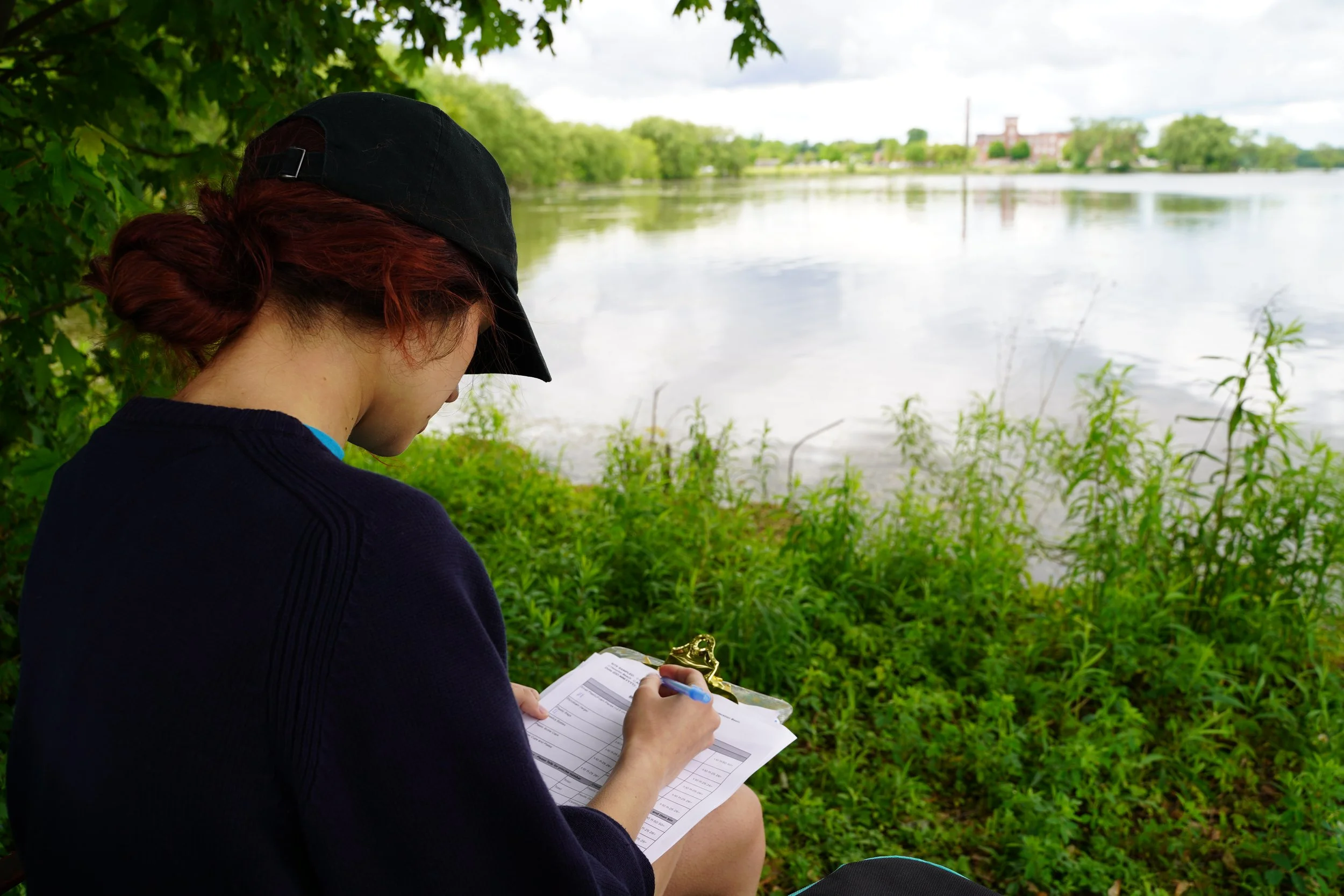Section 5:
Data Management and Result Sharing
Introduction to Data Management and Result
Data management is the process of collecting, organizing, and storing data so it can be used and shared accurately. Good data management practices are fundamental and an essential aspect of the water monitoring process. This section of the Toolkit will provide information about the elements and steps involved in proper data management. Ways to share data and the importance of open data for recreational water monitoring will also be addressed.
Review the Standard Operating Procedure document for additional information.
Proper Data Entry
Proper data entry is important to maintain high integrity of the data and information. It ensures that results are reliable and can be used to inform decision-making in the future. While we always do our best to enter data correctly, mistakes happen, and we must expect and prepare for them. Take the following steps to ensure data accuracy:
Always check over your data after data entry. If your team capacity allows, have someone else check over your data as well.
If you are using Swim Drink Fish’s support for your monitoring activities, join the data parties! There, you will review your data entry and laboratory analysis with other groups to ensure accurate data entry and laboratory techniques.
When mistakes do happen, take the time to understand why. Patterns of mistakes in data entry often come up. If you know your common mistakes, you can pay special attention when entering those specific rows/ columns of data.
Mitigate distractions when you are entering your data. Focus on the task at hand.
Pay attention to data validation cells. Some cells on the datasheet will only allow you to enter data within a specific range. If a warning comes up, it is because you are outside of that range and have made a mistake. Refer to the screenshot on the right hand side to view what this error message looks like on your screen.
Take breaks. Sometimes, data entry can be onerous. If you feel yourself getting fatigued, take a break and return later to your task.
Enter data as soon as possible so that all of the data is backed-up, lessening the risk of losing your data.
Data Management Planning and Entry
The first step in this section of the toolkit is to understand how to plan your data management work and how to accurately enter your information. Data is an essential aspect of the water sampling processes, as it can be used to identify relevant patterns in water quality, to advocate for the environment, and to share result with the general public.
Creating a Data Management Plan
Having data management ensures that your important work is protected, preserved and, most importantly, that it is accessible, useful, usable, and used. A data management plan will be beneficial for ensuring that you are able to produce accurate data and maintain a consistent approach to entry.
Your data management plan should already be decided on and filled out in the Monitoring Plan Design document. The monitoring plan should detail the collection, storage, and sharing of your data.
The Standard Operating Procedures covers additional instructions that you may need for many different monitoring plans, and only some instructions may be applicable to you. To determine which instructions are applicable to your monitoring plan, refer to the completed Monitoring Plan Design while reviewing this section of the toolkit.
Data Management Procedures
Below are general guidelines for entering data into your datasheet. These guidelines follow the Standard Swim Drink Fish protocol, however, depending on your data management plan, some steps may be altered. Review the Standard Operating Procedure document for more information on the following procedures.
Data Storage
Data must always be transferred from hard copies to digital copies as soon as possible. Never store your data in hardcopy (paper) only. You run a high risk of losing your data if it is only stored on paper in a physical place. Furthermore, do not bring hard copies of your data out of the lab prior to entering it on your computer.
Once all data has been transferred from field sheets to your datasheet, hard copies of data sheets can be stored in a binder organized by date and separated by sample site. Keep this in storage for 5-7 years (for legal practices) or until the end of a project.
Data Sheet Preparation
Prior to starting your monitoring work, you’ll need to prepare your datasheets. You’ll prepare your datasheets by customizing the ‘data entry templates’ below to suit your program needs. The templates include options for collecting a wide variety of data. You’ll want to customize these templates to align with your Monitoring Plan Design. A note that the instructions on how to fill this in will be covered in the below sections, for a reference see the Data Entry Template and Instructions. Follow the steps below to prepare your datasheets:
1. Download the Data Entry Template. Then, take the time to familiarize yourself with the three sheets within:
The Sample Data Sheet includes the bulk of the information that you collect. This has sample information, physical/chemical parameters, environmental observations, weather information, and pollution discharge information. We recommend renaming this sheet to the name of your sample site pertaining to the information within. You should create a copy of this sheet for each sample site, so that each site has a separate tab within the datasheet.
The QA/QC Sheet includes all of the quality control information. Although you will never analyze this information, it is important to keep it for your records to show the credibility of your data. You can keep all of your sample sites together on one QA/QC sheet, since there is not much information to store.
The Monthly QA/QC Sheet includes monthly/ less frequent quality assurance information. For more on this, review section X of the SOP.
2. Prepare your datasheets for your monitoring program. This only needs to be completed once prior to the start of your monitoring program. Small edits may be made seasonally, as required.
Edit the templates to reflect your Monitoring Plan Design and your Field Data Sheets. You will now delete unused columns in your Data Entry Template to reflect the information collected in your Field Data Sheets. For example, if wildlife data is not included in your monitoring plan and has been excluded from your Field Data Sheets, delete the wildlife columns in the Data Entry Template as well.
In the next section, we will explore how to fill in this sheet. In this section, you will simply be deleting unused columns in preparation for data entry.
Filling in Your Data Sheets
There are some proper and improper ways of inputting data into a datasheet. Take the time to review these management practices before filling in your datasheet:
When there is a lack of information, leave the cell blank. Do not fill in N/A, NA, or any other type of information to indicate a missing value.
In a column that is displaying numeric information (numbers), never input words. For example, if you are inputting numbers into the pH column and wanted to put a note to indicate that you forgot the pH instrument that day, leave the pH cell blank and input the note in the notes column.
When there are unbinned cells and you have zero, do not input a 0 in the cell. Instead, leave the cell blank.
Once you have completed sample processing, transfer your data as soon as possible from your field sheets to the excel datasheets to minimize the risk of data loss. This should be done on the sampling day. Swim Drink Fish’s Sample Data Sheets are designed to be filled out in a specific format. Review the Data Entry Template and Instructions and read through the following steps to data entry to understand the datasheet format.
You should have taken at least five samples at each sample site. Input the Total Coliform information for all of the samples first. This should take up at least five rows of information on your spreadsheet- one row for each sample.
Input the E. coli information for the same samples in the rows below the Total Coliform information. In an example where you have taken five samples, the first row on your datasheet should display the Total Coliform information for location A, and the sixth row should display the E. coli information for the same sample.
Input all of the information pertaining to the geometric mean line. This row should come after all of the Total Coliform and E. coli information. Refer to the E. coli Geometric Mean (geomean) section of this document for additional information.
Refer to the Standard Operating Procedure document for additional details and information about the data management procedures.
Data Sharing
Once data entry and storage is complete, take appropriate steps to share your data following your monitoring program design. Following open data principles, we suggest you share your data as widely as possible. The following section outlines some of the places and frequencies at which we suggest sharing your data. These suggestions are not exhaustive, you’ll explore other data sharing options as you design your monitoring plan.
Some notes prior to sharing your data:
We only share data that has passed all QA/QC protocols. Do not share data that has failed to meet QA/QC measures.
Review and verify all logs, records, and final reports with the Project Leader or their designee before releasing it to the public or private individuals. This verification step may change after proper training has occurred.
What is Open Data?
Prior to reading this document, take time to review Open Data 101 Better, Faster, Stronger to understand our open data principles and why open data is important.
“Open data is defined as structured data that is machine-readable, freely shared, and built and used without restrictions” (Gov. Canada- Open Data).
Features of open data:
Availability and access: the data must be available as a whole, preferably by downloading over the internet. The data must also be available in a convenient and modifiable form.
Reuse and redistribution: the data must be provided under terms that permit reuse and redistribution, including the intermixing with other datasets. The data must be machine-readable.
Universal participation: everyone must be able to use, reuse and redistribute — there should be no discrimination against fields of endeavour or against persons or groups. For example, ‘non-commercial’ restrictions that would prevent ‘commercial’ use or restrictions of use for specific purposes (e.g. only in education) are not allowed.
We suggest the following steps to ensure your data meets FAIR (Findable, Accessible, Interoperable, Reusable) and CARE (Collective benefit, Authority to Control, Responsibility, Ethics) and OCAP® (Ownership, Control, Access and Possession) principles as appropriate to your work. We strongly recommend visiting the embedded link pages above to better understand these principles. A further overview of open data can be found on Datastream’s website.
Open Data Standard for Recreational Water Quality Data
Recreational water quality data should be formatted in accordance with the Open Data Standard for the Automated Exchange of Recreational Water Quality Data. You can access the open data schema here. Using this data standard is best practice for collecting and sharing recreational water quality data. Using the Open Data Standard will also allow for automated uploading of your results to the Swim Guide.
The data entry template, explained in detail in the subsequent sections of this document, is formatted to be machine readable in a manner laid out by the open data standard. There's a specific order for how the schema reads data, which is reflected by the excel spreadsheets.
Steps for Sharing Recreational Water Quality Results
We suggest sharing your data in the following locations as immediately as possible following each sampling session. Below are places to share your data and how to do so.
Set up a Swim Guide Beach Manager account using the instructions found here.
Review these Swim Guide rules prior to entering your data:
Only enter each test result once.
Only enter data corresponding to a water quality result; do not speculate on the water quality. For example, if there was a Combined Sewer Overflow, do not mark the beach as red unless there is a test result to back up the claim that water quality did not meet local criteria. Instead, consider using a special status.
Enter the test result for the data according to when the sample was collected, not the date that the results are being entered or that an advisory was issued.
Never use the beach testing page to give a long-term water quality status to a water body. For instance, if a beach has chronic poor water quality, do not automatically mark the beach as red on Swim Guide unless this claim is backed up with a test result.
Select the Testing tab from the top menu.
Select the Region you would like to update from the drop-down menu.
A list of all the beaches in the region will appear.
On the calendar, select the date when the sample was taken. Note that you have to select a day on the calendar, if you simply use the arrows to scroll back and forth through the months, then any updates you enter will be for the current date. It is possible to update past days and even previous years results. If you have historical data please take the time to enter this data in the beach testing page.
Enter the beach monitoring results for each beach by clicking on the appropriate cell in the Pass, Fail or No Data column. Swim Guide considered test results as current for 7 days. That means if there is no new data available 7 days after the sample date, on the 8th day Swim Guide will automatically start to display historical averages for the last 365 days. As soon as you enter a new test result your beach will display current status again. You know your region best. In some locations data is reliable for much shorter periods of time than 7 days (rainy weather, runoff issues, pollution sources). If this is the case, you can use the “no data” option so the current test result is no longer displayed.
The status icon in the Swim Guide App will match the square you select in the beach testing page (pass, fail, no data) and will be updated within 5 minutes after you click a box.
If your changes are not showing up in Swim Guide within 10 minutes, check to see if you have chosen a Special Status Rating on the individual beach page (beach status will say “Special” in Swim Guide) or if your monitoring season is current (beach status will say “Historical” in Swim Guide if it is not current).
Click on the cell in the Pass column when samples meet local water quality standards. A green check icon will appear. You can also select all of the beaches at once using the “set all beaches to:” function. To set all the beaches to “Pass” It is possible to change results after selecting this option.
Click on the cell in the Failed (X) column when a sample fails to meet local water quality standards. A red icon will appear. You can also select all of the beaches at once using the “set all beaches to:” function. To set all the beaches to “Fail” It is possible to change results after selecting this option.
Click on the cell in the No Data column when you have collected a water sample but the data itself is usable. For example if you collected a sample to process but the incubator ran cold over night. - Do not use NO DATA for beaches that are not monitored. These beaches should be set to Not Monitored on the beach’s page.
Clicking again on any button will return it to “None”
Swim Guide Getting Started Document
Quarterly Data Sharing
On a quarterly basis (or as otherwise defined by your monitoring design plan), share your data via Water Rangers and Datastream. There are several steps involved in updating and sharing quarterly data.
For Water Rangers:
Setting up your account.
Creating and adding new sites.
Bulk data uploads.
For Datastream:
Setting up your account.
Uploading data.
View the Standard Operating Procedure document for a complete review of each outlined step.
Seasonal Data Sharing
At the end of your monitoring season and/or program, you may choose to analyze and interpret all the data you have collected . Below are some suggestions for analyzing and interpreting data. There are many ways to analyze your data, which fall outside the scope of these instructions. We encourage you to use the tools that best support your program goals.
Prior to analyzing your data, it is important to remember your final goal set in the Monitoring Plan Design. The final goal should guide you through your data analysis and help you determine the type of analysis you would like to perform. This will save you time, rather than performing all of the data analysis options and then deciding later.
Types of intentions with your data may include:
Creating a final report
Creating a presentation
Creating an abbreviated report
Creating a scientific research paper
Creating recommendations for stakeholders or advocacy purposes
Once you have set your intention, try to determine the best way to complete the intention. Review the following questions to try and determine which information to include in your analysis:
What were the initial goals of my monitoring plan?
What is the most interesting/ important information to include in my end report/ product?
What trends or tendencies did I notice in my sampling season?
If you are trying to sway decision-makers, what are you trying to sway them on?
R Script and Instructions for Visual Data Display
Report Cards
Report Card Data Analysis
Report Card Analysis Datasheet
Now that you have learned about data management and result sharing in water sampling, you’re ready to gain a better understanding of QA/QC protocols. Section Six will specifically outline: QA/QC samples, QA/QC calibration, laboratory equipment and materials, technician checks, and cleaning protocols.
NEXT SECTION