Section 5: Data Storage and Sharing
1. Transfer your field data to your virtual datasheet (Part 1)
You’ll want to store all the information you collected in the field on a virtual platform to protect yourself from data loss. This video reviews the proper way to fill out the Swim Drink Fish data management excel sheet. First, we’ll enter data from the field datasheet you used during water sampling.
You can download a copy of the template here to follow along. You’ll want to customize your data management excel sheet based on what you’re recording on your field datasheet.
2. Transfer your sample results to your virtual datasheet (Part 2)
Now that you’ve filled out your lab bench sheet, you’ll want to store this information virtually to protect yourself from data loss. We’ll enter data from the lab bench sheet into the data management sheet.
You can download a copy of the template here to follow along.
3. How to use the MPN calculator to interpret your results
This video will show you how to use the MPN calculator, and transfer those results from the calculator to your data management sheet. This video will also show you how to calculate the geomean, and how to ensure duplicates fall within the 95% confidence interval.
You can download a copy of the MPN calculator here to follow along.
4. How to share your results - Swim Guide
This video will show you how to share your results (geomean) on the Swim Guide.
To follow along with this video, you’ll need to have a page set up on the Swim Guide for your site, and access to Beach Manager.
5. How to share your results - via email
This video will show you how to share your results with your stakeholders. You should’ve already decided who should have the results shared with them via email. Refer to your data sharing plan in your monitoring plan.
You can download the email template for sharing results here
6. How to share your results - via the Swim Drink Fish Page.
If your hub is set up to share full results on the Swim Drink Fish designated hub page, you can do so by following the steps in this video.
7. How to share your results - Other ways.
Swim Drink Fish hubs also share their results on the Gordon Foundation Datastream Platform and via Water Ranger’s open data platform. Refer to the data-sharing section of your monitoring program design.
To share data on these platforms, visit their respective pages for more information.